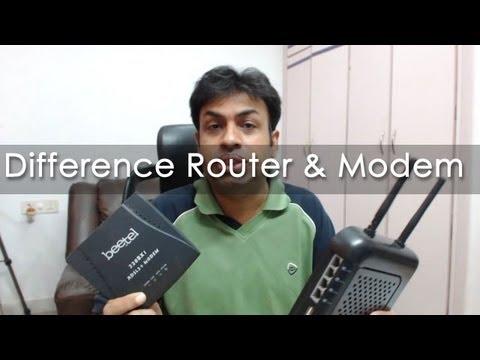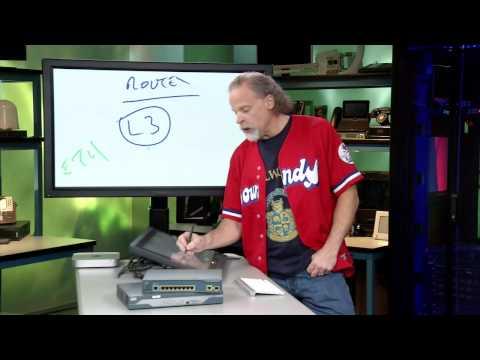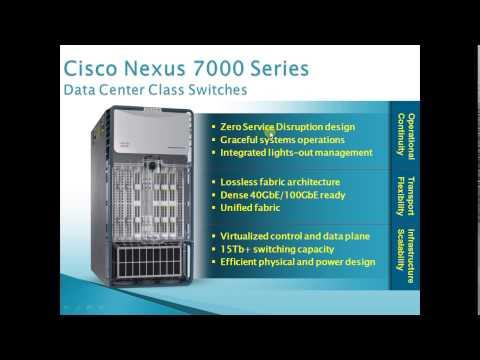Convert DSL Modem To Switch
Description
Have an old DSL router? Want to turn it into a network switch? Most DSL routers (modems) now come with a 4-port switch built-in.
However, you don't want to put that DSL router on your network if you have another router already in place. Why? because the old DSL router is most likely setup as a DHCP server. Having two non-coordinated DHCP servers on your network with really mess things up.
In this video, I show how easily and quickly you can re-configure the DSL (or sometimes and old cable mode) into a 4-port switch. In the video I am demonstrating on a Century Link DSL modem/router. However, the concept is the same for any router. You basically need to shut off the DHCP function.
Also, it may have wifi enabled. You can choose to leave that on or not. Either way will not hurt your network.