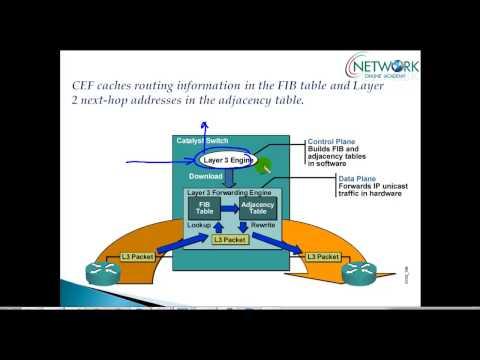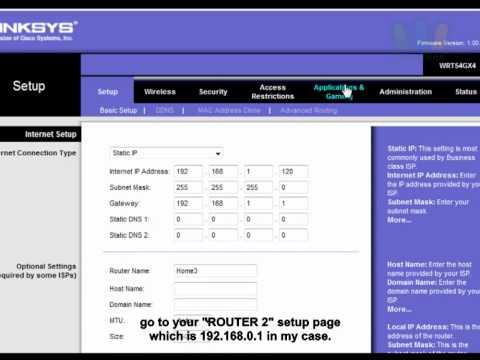Setting Up Port Forwarding
Description
Follow Eli on the Vlog Channel: https://www.youtube.com/user/EliComputerGuyLive
Info
Level: Beginner
Presenter: Eli the Computer Guy
Date Created: February 1, 2013
Length of Class: 16:29
Tracks
Servers
Networking
Prerequisites
Understand TCP/IP and Networking
Purpose of Class
This class shows students how to setup Port Forwarding on a Small Business Router and explains why Port Forwarding is important.
Class Notes
All networking protocols use specific pots. HTTP uses Port 80. FTP uses Port 21. Port Forwarding is telling the router to forward traffic on specific ports to specific computers on the network.
You can only forward one port to one computer. You would use other technology for load balancing or fault tolerance.
One Router can port numerous different ports to different computers.
All small Business Routers have different configuration screens.
If you are using Residential Internet Service your ISP MAY block certain ports such as Port 80.
Make sure to hit SAVE. If you don not save the configuration the Router will not forward the ports.
Do not mistake Configuration for Physical Ports with the Configuration screen for Networking Ports.
Resources
http://en.wikipedia.org/wiki/Port_forwarding